
Software Downloads
 Camera SDK
Camera SDKFree SDK includes full camera control, access to 2D object data, camera synchronization, and 6DoF vector tracking. Sample apps are packaged as part of the SDK installer. Learn more about Camera SDK
 Motive 3
Motive 3OptiTrack's unified software platform. Tailored to meet the needs of the world’s most ambitious production studios and research facilities, Motive combines the best features from our past software offerings with a host of new ones designed to deliver simpler setup, larger volumes, and cleaner data. Learn more about Motive
Sample data for use in Motive 3 from movements such as jumping jacks, golfing, running, etc. Also includes take files used in the tutorial videos.
System Specs: Motive 3.0.0 Beta 1
 Active Batch Programmer
Active Batch ProgrammerUtility for programming OptiTrack Active hardware including Active Tags, Active Pucks, Active HMD clips, etc.This is an advanced tool for reconfiguring Active hardware after initial factory configuration.
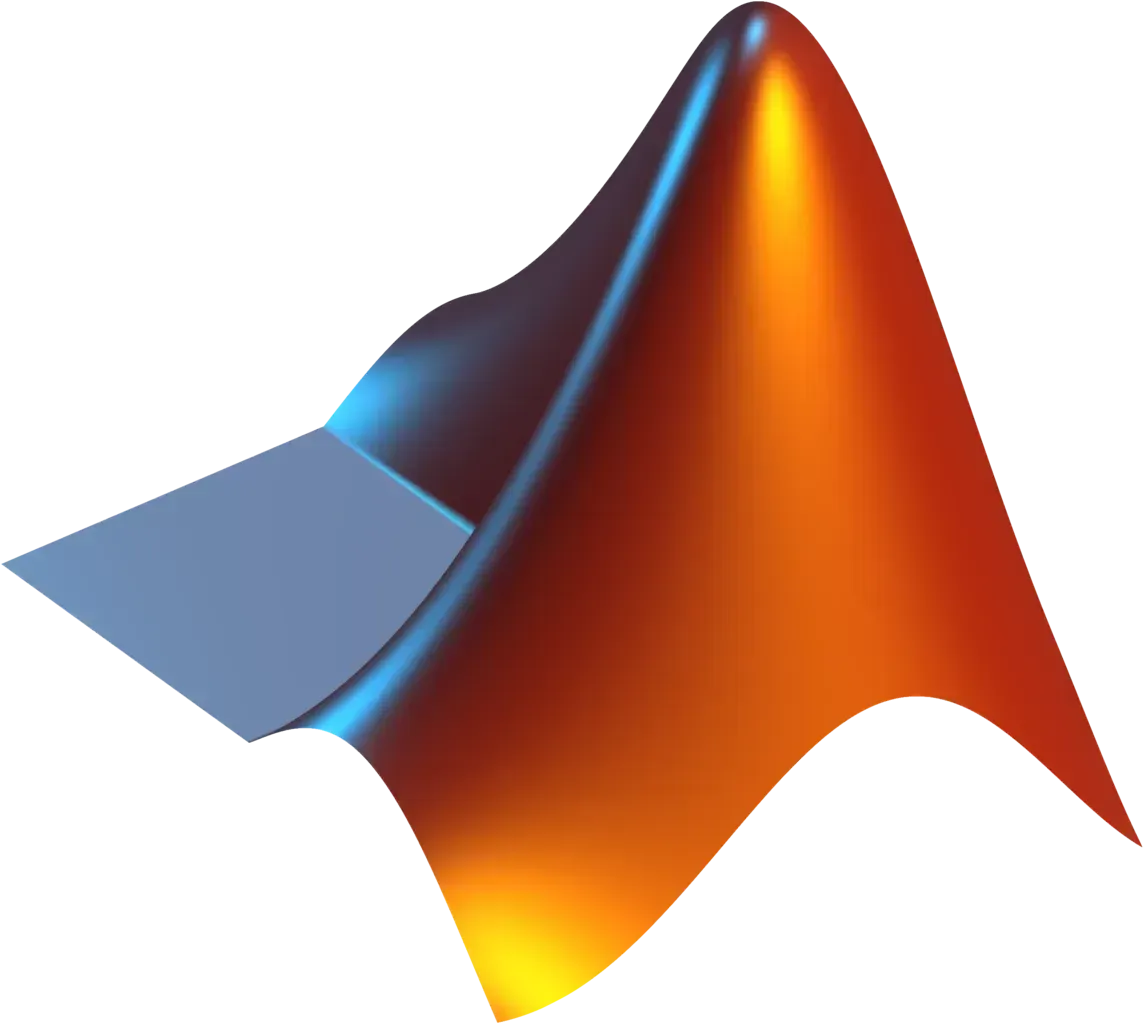
The OptiTrack MATLAB Plugin is a collection of simple examples for streaming from Motive to MATLAB via NatNet.
 MoCap4ROS2 Plugin
MoCap4ROS2 PluginIntegrate MoCap4ROS2 plugin to control robotics with Rigid Bodies in Motive 3.
 MotionBuilder Plugin
MotionBuilder PluginReal-time streaming and recording for markers, Rigid Bodies, skeletons, and virtual cameras in MotionBuilder.
 OpenVR Driver
OpenVR DriverOpenVR integration for the VIVE Pro 2, Valve Index, and HP Reverb HMDs within OptiTrack systems.
 Unreal Engine 5 Plugin
Unreal Engine 5 PluginReal-time interface for streaming 6DoF Rigid Body and skeleton data to Unreal. Learn more about the Unreal Engine 5 Plugin
 VRPN Plugin
VRPN PluginThe VRPN Plugin is an out of the box example for receiving the VRPN streaming protocol from Motive.
 Manus Gloves Plugin
Manus Gloves PluginIntegrate Manus gloves plugin to bring finger tracking data into Motive 3.
 Motive StretchSense
Motive StretchSenseIntegrate StretchSense gloves plugin to bring finger tracking data into Motive 3.
 NatNet SDK
NatNet SDKNatNet's client/server architecture allows client applications to run on the same network or computer as the tracking software (Motive). The SDK integrates seamlessly with standard languages (C/C++/C#/Python), tools (Microsoft Visual Studio), and protocols (UDP/Unicast/Multicast). Using the NatNet SDK, developers can quickly integrate OptiTrack motion tracking data into new and existing applications, including custom plugins to third-party applications and engines for real-time streaming. Learn more about NatNet SDK
 OpenXR Plugin
OpenXR PluginRedefines immersive development by replacing native HMD and controller tracking with OptiTrack’s industry-leading optical tracking system.
 Unity Plugin
Unity PluginReal-time interface for streaming 6DoF Rigid Body and skeleton data to Unity. Learn more about the Unity Plugin
Ready to build your system? Our team will tailor a motion capture solution to your space, goals, and application — so you get the best performance from day one.

